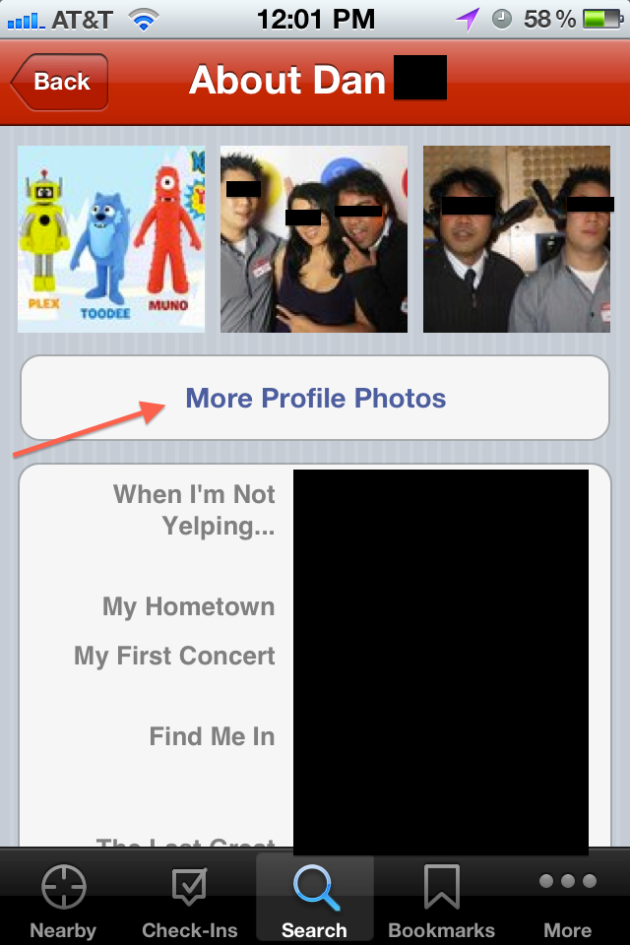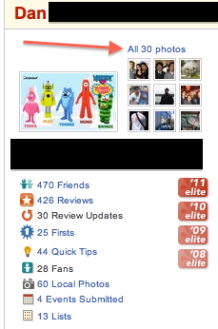As mobile/tablet user experiences become more widely used versus their (archeological) non-mobile/tablet web counterparts, there may be a divergence of functionality for the same feature on the same site for the different platforms.
Consider Yelp user profiles and the corresponding user photos. In the iPhone Yelp App, I can browse to the user’s profile page and view all of their photos without being a Yelp member:
However, when I try to do the same on my laptop, I see the following:
Here, Yelp is asking me to log into my account, or register as a new user in order to view this user’s photos. Not sure if Yelp is making this distinction between iPhone and WebApp on purpose or if this is a bug, but let’s assume it’s on purpose. They may be making the bet that users are more willing to register and/or login in the non-mobile web flow as compared to the iPhone App flow. Why? Most likely, the user has a keyboard in front of them and can get to the next step more quickly than using their touchscreen device to login or worse, register for a new site. It’s an interesting strategy, but one that will may yield a drop-off in logins or registrations as users flock from their computers to smart phones and tablets.