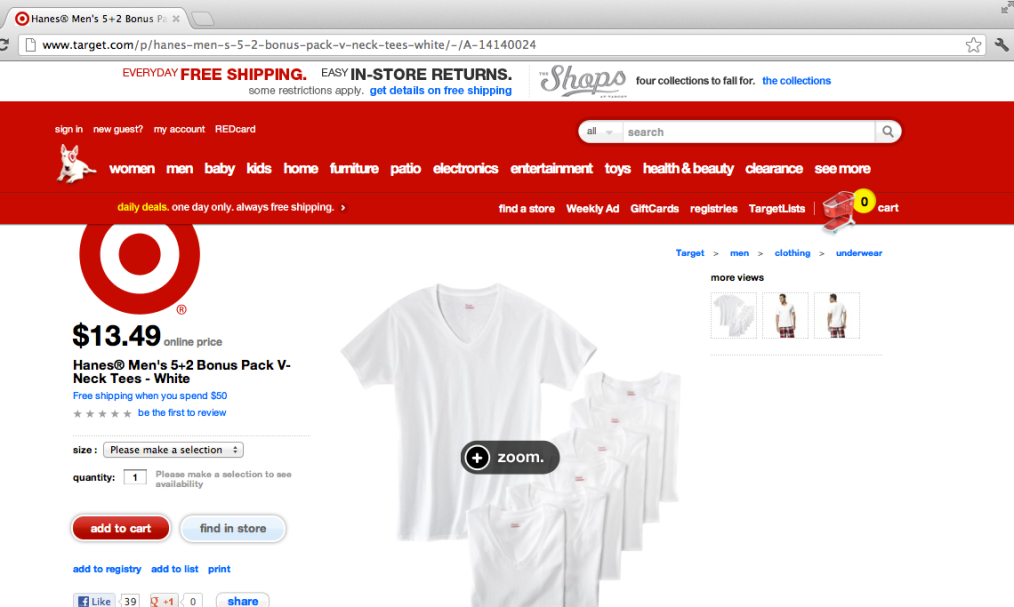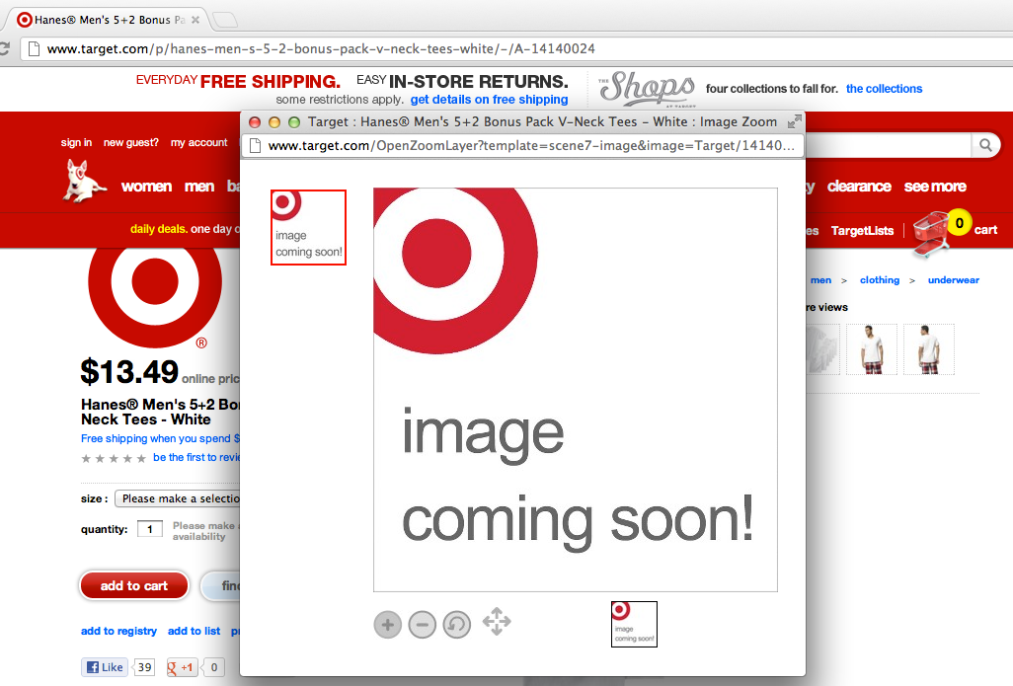A standard part of shopping online is to pictures of items you are thinking about purchasing, and zooming in on those pictures for an up close view. For some items on Target.com, this functionality appears to be broken.
Consider the following item page for some t-shirts: http://www.target.com/p/hanes-men-s-5-2-bonus-pack-v-neck-tees-white/-/A-14140024
On mouse-over on the main image on the page, you will see a control that allows you to zoom in on the image. On click, you will see the following:
Ideally:
1. Target should have zoomed in photos for as many items as possible
2. If not, they should disable the zoom-in functionality on mouse-over
By not disabling the zoom-in control on mouse-over, the user is given the false expectation that they can see up close pictures of the item. Worse yet, after clicking on the zoom-in, they are taken out of the shopping experience entirely and to a dead-end page. This will no doubt lead to less purchases.